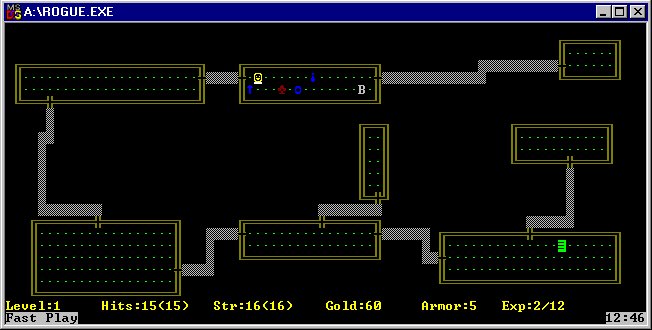
There are quite a few pages on the web about Rogue, still. It was one of the best games ever created for the PC, even though it only used ANSII characters and was unbelievably crude compared to more modern games. It was written in 1983, after all! But check it out:
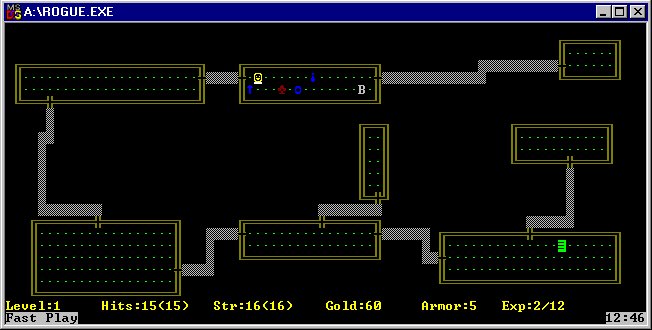
Meet Rogue. It's fairly self-explanatory: you see rooms, connected by corridors. The yellow smiley face in the top middle room is, well, you. The red fleur de lis symbol in the same room is food or a mango (which is basically the same thing). The upward-pointing blue arrow is...well, there's an easier way to do this. Here's the Rogue object list:
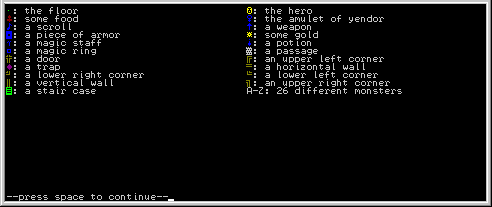
And if you were wondering, here's the Rogue helpscreen:
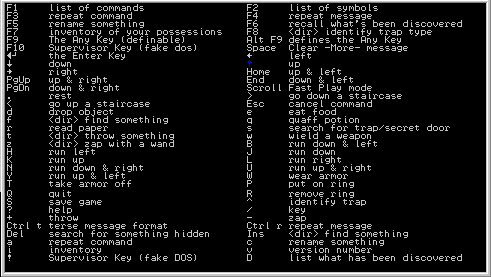
One of the best things about Rogue is that it's sooo incredibly small. The executable (rogue.exe) is only 97.6 KB, and that's really the ONLY file you need to play the game. It will ask to create a high score file (rogue.scr)after you play it, but it's not required. And it's only 460 bytes - that's bytes, not kilobytes - if you do create it. In other words, you can play it from a floppy disk with ease.
It's a DOS program, of course (well, this version is), and so can run on almost anything that's compatible with DOS or Windows. But enough about that. You can read a lot more about Rogue on other sites. Let's get to the good stuff:
This is the DOS executable, all you need to play Rogue. Download it to a floppy or your hard drive, and play it by double-clicking on the filename in Windows Explorer - or if you're an old DOS user like me, you know what to do. You can also run the game without saving it: just click on the link, select "Open", wait a second, and name your new character. You may not be able to save the character (maybe), but it's a quick and easy way to give the game a try.
While this will run on Windows XP and earlier versions of Windows, it may not run in more recent versions without some tweaking.
Rogue does have limitations. When you save a character in Rogue, it stores all the information about your character in a temporary file called "rogue.sav" and exits the game. When you restore the saved game by typing "rogue /r" on the command line, Rogue erases your save file in the process of restoring it.
But. There's nothing stopping you from copying that temporary save file, and giving it a new name. Rogue will erase the original when it restores it, but in Windows Explorer or on the command line it's perfectly possible to copy your backup file and name the new copy "rogue.sav" - in which case Rogue can restore it (and your character) as many times as you want. You can even create new save files when you've reached a particularly interesting or useful spot. Just use a different name.
For example, I saved a character called Omac on the first level. Rather than accept the default filename of rogue.sav, I named the file omac01.sav instead. If I want to restore that character at first level, I simply copy the omac01.sav file and rename the copy rogue.sav. Then run Rogue using the restart option ("rogue -r" on the command line), and Omac is back.
This process can be automated with batch files, which are simple text files that give basic commands. Click here to download the omac01.sav file and here to download the batch file that restores it (resomac.bat). If you were curious, that batch file simply contains these DOS commands:
copy omac01.sav rogue.sav
rogue -r
Save both files to the same floppy or folder that contains the rogue.exe file and you're ready to go. You can create and edit the batch file with the Windows NotePad utility by right-clicking on the filename and choosing "Edit". For example, if you'd rather create and later restore your own character, change the omac01.sav filename to whatever filename you used when you saved your character, and save the new version of the batch file. From now on, if you click on the resomac.bat file in Windows Explorer, it will automatically start up Rogue with your saved character restored. If you want, you can even copy, rename, and edit the resomac.bat file to give yourself many different options of characters to play, or different versions of the same character. Just make sure that the extension remains .bat.
But if you're lazy you might want to play the Omac character first. You see, there's a list of EVERYTHING that he could find in the dungeon at the bottom of this page, which you might find very, very convenient. Unfortunately the list is only valid for Omac, because - and this is another neat thing about Rogue - each character has a unique set of items that they can find. So while a magenta potion is a potion of Gain Strength for Omac, for another character it might be Poison, or Detect Magic, or something else. Learning what's what for your character can be a bit time-consuming (though fun), and if you're in a hurry this save file and the cheat sheet allow you to skip all that. Truth in advertising, though: this is a cheat.
Other, far worse cheats are listed below. But first, some
General Tips
Medusas: These high-level
monsters (represented by the letter "M", of
course), are extremely dangerous, because when you
encounter one, there's a high chance that it will confuse
you - that is, that you'll start moving around randomly
while they helpfully whack you to death. Confusion wears
off after a while, but while you're confused you are
terribly vulnerable. For the record, the other things in
Rogue that can confuse you are potions of confusion (see
the Items section below) and teleportation by trap,
scroll, or cursed ring, although TP confusion doesn't
seem to last as long.
When you encounter a medusa, immediately back into a
corridor if you possibly can. This much improves your
chances if you DO become confused, because it restricts
your possible movements - you'll either step away from
the medusa, and therefore not be hit, or towards it and
will therefore make a normal attack.
Other options when you're confused: Zap. You can still
Zap enemies with a wand. The confusion doesn't seem to
affect your ability to chose a direction to zap in.
Likewise, you can throw or shoot arrows and other items
with the usual accuracy. However, medusas do quite a bit
of damage, so try to kill them quickly!
Your movements are not totally random when you're
confused. For example, if you LEAN on the right-arrow key
(i.e. hit it over and over), you will slowly move right -
albeit with a lot of false moves mixed in. If anything is
hitting you, though, you'll probably die before you get
anywhere useful. But if a corridor is near, you just
might make it there.
If you do enough damage per blow (say, enough to kill a
Medusa in three hits), carefully hitting (i.e. moving
towards) the Medusa can usually save you - as long as you
don't run into anything else. Most of your attacks will
instead turn into random moves that give the medusa the
opportunity to hit you, but at least some should get
through.
Vampires: Beware Vampires! At the highest levels, they are the single most dangerous monsters in the game - because although they don't do a LOT of damage, they sometimes permanently drain some of your hit points. The confusing power of Medusas is hard to cope with, and Dragons and Griffins and Jabberwocks are hard to kill and do lots of damage, but Vampires are the one thing that you should really fear on the highest levels - and unfortunately, there are lots of them there. Generally speaking, for deep dungeon delving you really want a greatsword with a lot of plusses that has been vorpalized to kill vampires. But how can you choose which type of creature your weapon is vorpal against? Read the Cheats section to find out!
Maze and Run: Mazes can be very useful at medium levels when dealing with a powerful antagonist. Quite often a monster will get lost within a few steps inside the entrance of a maze, giving you time to rest and heal. At other times it will only fall a step or two behind, but even that can help. Some mazes have little wall-islands; you can let a monster chase you around and around them, healing all the while. Of course, after a while you run a risk of new monsters spawning and trapping you in the middle, so don't run for too long. The run and heal tactic can be used with ordinary hallways and rooms, too, but the risk of running into another monster is much higher, particularly if you haven't already cleared out those rooms.
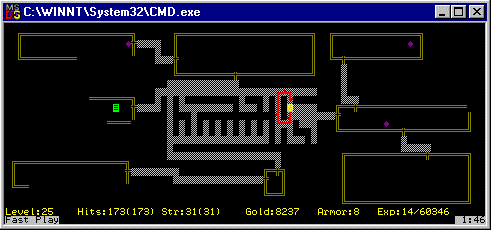
Search, Alt-9: Rogue comes with one macro. You can set up any valid combination of keystrokes and execute them all at the touch of a button, over and over again. If in the process you are attacked, however, the macro will stop and you will be able to respond - after having been attacked once. For early levels, before you discover a ring of Searching, I recommend setting a long search as your macro: ssssssssssss (that's 12 s's, if you were wondering). To set the macro, hold down the Alt key and tap the F9 key. It will tell you that the old macro was "v", and ask you to enter the new one. Simply tap the lower-case "s" key twelve times and press enter. Now, the next time you need to search an area, simply tap the F9 and you'll have run a quick search! But please note that this is exactly the same as tapping the s button twelve times (except much faster). A monster CAN walk up to you while you're doing it, and you won't be able to stop until it hits you - or the macro runs out. Searching also takes time, and that means food - so don't abuse the macro, or you may find yourself starving.
Weapons: Greatswords are the best, longswords are second best. Maces are okay, spears and daggers are useless. This isn't really subject to debate. Likewise, bows and crossbows aren't worth the effort - it's almost as effective to simply throw the arrows by hand! Darts and crossbow bolts are also good to throw, but DON'T waste your missile weapons - you'll want to save them for Nymphs and Medusas.
Nymphs: I feel bad about
killing nymphs, but it's an unfortunate necessity.
Normally, Nymphs (like Leprechauns and Ice Monsters)
simply stand there and ignore you, as long as you don't
attack them. They will attack if you've Agitated
them with a scroll or cursed ring, or if they're in the
VERY rare treasure room, but since each nymph has a magic
item or food, it's necessary that they die. ![]() However, if they
close with you and successfully attack they will steal
one random item from you and vanish, which can be
catastrophic. So stand as far away from each nymph as
possible and start throwing arrows at her. She'll move
towards you to attack as soon as you attack her, but she
should die before too many hits - leaving her magic item
behind. Please note that even a VERY powerful character (31
STR with a +3/+5 greatsword) may fail to kill a nymph on
the first hit, so be careful!
However, if they
close with you and successfully attack they will steal
one random item from you and vanish, which can be
catastrophic. So stand as far away from each nymph as
possible and start throwing arrows at her. She'll move
towards you to attack as soon as you attack her, but she
should die before too many hits - leaving her magic item
behind. Please note that even a VERY powerful character (31
STR with a +3/+5 greatsword) may fail to kill a nymph on
the first hit, so be careful!
Leprechauns are like nymphs, dormant unless you attack or Aggravate them. The difference is that they have (and steal) gold instead of magic items - usually a few hundred gold pieces at a time. They're not generally worth the arrows, so you're best off leaving them alone.
Fast Play: Once you're comfortable with Rogue, you'll want to activate the Fast Play mode. Do this by hitting the Scroll Lock key. In Fast Play, hitting a direction arrow will move you in that direction until you encounter something - a wall, a trap, a monster, whatever. And you'll RACE down corridors - until and unless you encounter a doorway or enemy.
Diagonal Movement: If NUMLOCK is off, you can use the number pad of your keyboard for movement. This allows you to move diagonally, with 1 being southwest (i.e. down & left), 7 being northwest, 9 = northeast, and 3 = southeast.
Treasure Rooms: Once in a rare while you can find a treasure room. These rooms are usually full of magic items and other useful objects. They are also, unfortunately, usually full of monsters. And even monsters who normally DON'T attack or move, such as nymphs, leprechauns, and ice monsters will come after you and attack, if they're in that room. The reward is high, but so is the risk.
Repeating Actions: You can repeat some single-key actions as many times as you wish by simply entering a number and then pressing that key. For example, "23" followed by an "s" will search your area 23 times. This effect is stopped by a successful attack by a monster, though.
There are lots of items that you can find in Rogue. Magic items fall into one of four categories: Rings, Potions, Sticks, and Scrolls. There is also a unique item, the Amulet of Yendor, which you must find at around the 25th level in order to be able to go up staircases and win the game.
Note: Most rings will increase the rate at which you use up food. That is, they make you get hungry more quickly. Since Rogue is often a matter of finishing the game before dying of starvation, this can be a problem.
Slow Digestion. Absolutely necessary to finish the game. Two worn simultaneously will make you immune to starvation.
Maintain Armor. Useful if you find a great suit of plate armor or magical chain, but personally I'm just as happy with leather, which is immune to aquators (rust monsters), and unlike a ring doesn't waste food.
Regeneration. Speeds up natural healing, but just burns through that food. It can be useful to put one on for just a little while when you're injured, but DON'T leave it on unless you've got a Slow Digestion ring and a good amount of food.
Increase Damage. Could be negative, could be positive - either +-1 or +-2. If negative, the ring is probably cursed, so make sure to identify each ring before putting it on.
Stealth. Monsters are much more likely to ignore you until you attack, although you aren't perfectly invisible.
Protection. Like Increase Damage, this can be negative (cursed) or positive - so ID first!
Dexterity. Another possible +- 1 or 2, and if minus, cursed. ID before using.
Aggravate Monster. Cursed. Every monster in the dungeon will come after you, even ones that normally don't move. Avoid.
Searching. Finds traps and hidden passages. Some things may still take a few taps of the "s" button to find, but far fewer than without the ring - and most traps will be found before you trigger them. One of these plus a ring of Slow Digestion is my favorite combination, with a second SD held in reserve in case food runs low.
Add Strength. Again, plus or minus 1 or 2, and if it's minus, it's cursed. ID first.
Teleportation. Cursed. You'll pop around randomly all over the dungeon, and you'll be confused every time.
Most potions give temporary magic, but some are more powerful and useful. Once you drink them, they're gone.
Poison. Reduces your strength. Do I need to tell you not to drink it?
Haste Self. For a few moments you'll be able to move and attack at double speed, but it wears off quickly. After drinking it, if you're not surrounded, it's fun to hit a monster, and take a step away. It steps after you, but since you're hasted it can't attack. Hit again, step away, etc. etc. Almost anything can be killed with this potion - but I repeat, it wears off quickly. Save for situations where you're in real trouble.
See Invisible. Phantoms are the only invisible things in this game, and they're not that hard to cope with. Just get into a corridor and start running back and forth - you can't miss them. So this potion is basically useless.
Paralysis. Paralyzes you for a while, which is annoying if not fatal. Don't drink this. NOTE: if you throw this potion at an enemy and hit it, at least some of the time the enemy will be paralyzed, just as if you'd read a Hold Monster scroll! Note too that when you select the "throw" option and list the things you may throw, potions do NOT come up on the list. Nonetheless they may be thrown. You must first check your inventory to see what letter represents the potion (this does not count as an action), and then choose that letter when you are asked what you are throwing. Of course, if you miss there is no effect - but you can usually retrieve the unused potion.
Gain Strength. Sweet, sweet strength. Precious, because the increase is permanent - unless you're poisoned by a trap or a rattlesnake, and even then, your maximum possible Strength does not go down. Example: Your Strength is 16. You drink a GS potion, and your Strength is now 17. If you're poisoned later your current strength will go down, but a Restore Strength potion will take you back up to your current maximum, no matter what your current Strength was down to. You should only drink a Gain Strength potion if your current Strength is current at maximum, by the way; otherwise save them until you've taken a Restore Strength first. The maximum possible strength is 31, incidentally. After that, the potions might still be worth saving in case you're poisoned. They wouldn't be as useful as a Restore Strength, since they'd only increase your current Strength by one instead of all, but that could still be useful.
Confusion. Avoid; it makes you move around randomly for a while. Although like paralysis, it is POSSIBLE that this can confuse enemies when thrown at them.
Detect Monster. Not every monster, but usually only one or two at some distance. Not spectacularly useful. If there are no monsters left on the level (possible, although more spawn after a while), you will have a "strange feeling". Loneliness, maybe?
Healing. Will heal some damage, if you've been injured. But if you take it when you're NOT injured (i.e. at full hit points), it will increase your maximum hit points by one - permanently!
Extra Healing. Heal a LOT of damage, or (if you're not injured) increase your maximum HP by 2.
Blindness. Lasts for quite a long time, dispelled by a potion of Healing or Extra Healing (and possibly See Invisible). Avoid.
Magic Detection. Useful, when you've just entered a new level. If there's no magic to be found, "you have a strange feeling for a moment".
Restore Strength. Rattlesnakes, potions of poison, and poison dart traps can all lower your current Strength (but don't affect your maximum possible Strength). Restore Strength ("Hey, this makes you feel warm all over. What do you want to call it?") restores your current Strength to the maximum value, no matter how low it was. Nice.
Scrolls are like potions; mostly temporary magic, but some are permanent. Once used, they're gone.
Teleportation. Randomly moves you to somewhere else in the dungeon, but you'll be confused (i.e. moving randomly) for a little while after teleporting.
Sleep. You sleep for a while. And if a monster finds you while you're sleeping, you may never wake up.
Agitate Monster. As in the ring, above. The effect lasts until you leave that level of the dungeon.
Enchant Armor. Improves the protection your armor gives by one point, permanently. You can find and use more of these scrolls to improve your armor still more. Warning: one monster in the dungeon, the aquator (A) rusts your armor when it hits you, reducing its armor points by one each time. It can destroy magical enhancements to the armor as easily as the armor itself. Only leather armor (NOT studded leather) is immune - and that includes any enchantments you add to it.
Identify. Allows you to identify one item. Very useful.
Enchant Weapon. Like Enchant Armor, except this adds one (permanently) either to your chance to hit, or to your damage. Very useful.
Detect Food. If there's no food,
"you hear a growling noise very close to you" (it's
your stomach, get it? ![]() ).
).
Confuse Monster. Your hands glow red, and the next monster you hit will be confused and hop around randomly. It CAN still hit you, but the odds are much less.
Magic Mapping. Fills in the map of the current level. Obviously this is most useful if you haven't already explored the level. Secret passages are all automatically revealed. Rooms that have not yet been entered have a highlighted effect around their entrances, which lasts until you've passed through them.
A scroll of blank paper. Useless.
Remove Curse. Allows you to let go of cursed items (rings, weapons, armor).
Vorpalize Weapon. Enchants the weapon that you're wielding when you read the scroll big plusses to kill a single random kind of monster, plus the ability to blast ONE of those monsters one time only. So, for example, a sword that is vorpal against Dragons will do a lot more damage against Dragons and have a better chance to hit them. It will also allow you to use the sword to Zap a dragon ONCE, vaporizing it. The weapon will remain vorpal against that creature type, though. Note: there is a cheat that allows you to select the type of creature that the weapon is effective against. It's detailed in the Deep Cheats section, below. Warning: If a second scroll is read for the same weapon, it (the weapon) explodes and disappears. So don't do that.
Create Monster. Could be any kind of monster.
Hold Monster. Every monster nearby freezes, and will stay frozen until you attack it. So you can wait around for quite a while and heal up, or run away. Warning, if a new monster comes into the area, it will NOT be frozen.
Scare Monster. A very cool and different scroll, this one should NOT be read - if you do, you hear some "scary laughter" but nothing really happens and the scroll disappears. Instead, this scroll should be dropped to be used, and then stepped on. While you're standing on it, no monster will attack you! Even if you hit them, they are completely unable to attack back. They will, however, move around you randomly, and if you're not very careful while attacking you can step off the scroll. Once you do that, if you step on the scroll again it disintegrates - unless your inventory is completely full, in which case you can step on or off the scroll at will! This is probably a bug, and has led to some very strange results.
Rods, wands, and staves are all charged items; each time you zap with one, it loses a charge, and those charges can't be restored. They can be useful to beat a few monsters, but after a while they'll no longer be useful. Mostly.
Polymorph. Randomly changes the target into a different monster. This could be a much more dangerous monster, so be careful.
Haste Monster. Really bad. Avoid.
Light. One zap from this item lights up a dark room permanently. These usually have far more charges than other types of sticks, 15-30 (?) compared to 3-6 for the others.
Lightning. Shoots a powerful lightning bolt at your enemies. The bolt sometimes bounces back at you, though, which can be very damaging.
Magic Missile. Shoots a magic missile at the target. Not very powerful, but useful enough at low levels.
Teleport Away. Teleports the targeted monster away from you, randomly. Warning: the monster can (and probably will) come back for you.
Slow Monster. The target moves and attacks at 1/2 speed (see Haste potion).
Fire. Shoots a bolt of flame, which does a medium amount of damage.
Striking. I believe that this stick does the damage that your hand-to-hand attack does, but at a range. But I'm not sure.
Teleport To. Teleports a monster to you. Useless or dangerous.
Drain Life. Drains some hit points from the target, AND from you. A bit risky.
Cancellation. Another mysterious one, I believe that this negates traps, although it doesn't erase them from the screen. The effect may not be permanent. This is useful in those rare situations when a really bad trap (poison dart or trapdoor) blocks your way into a section of the dungeon.
The following cheats are REALLY bad. You have been warned.
Save Abuse: Once you've set up a save file and batch file, there's nothing stopping you from saving over and over. You could, if you wanted, save a finished level while you're sitting on the staircase. Restore a copy of that file, and go downstairs; then search the level and see what magic there is. This process can be made much more efficient if you have a potion of magic detection and a scroll of magic mapping. Check out the magic, and then quit without saving. Make a note if it was a good level; that is, if there are some good permanent magic items such as scrolls of enchant weapon, enchant armor, or vorpalize weapon. Potions of gain strength, extra healing, or gain level are really good, too. A good level will have at least two of these items, and once in a rare while you'll come across a level with three of them. Of course, if you have a crying need for some other item, that should be noted too.
Now, restore the game again. Hit the period key once; this makes you wait for one action. Go down the stairs again, and search the level. In most cases, this version will be different, because the new level is created based on the total number of moves you made before entering it. Once again, check out the level, assess its value to you, and quit without saving.
Need I go on? You can restore again and again, waiting for 2, 3, 4, and as many more moves as you want. Eventually you are bound to find a level with just the magic items you are searching for. Once you're found that level, make a careful note of the number of actions you waited and (again) quit without saving. Restart and go back down without using your detect magic and magic mapping, clean out the magic, find the next staircase, and make a new backup file - or save over your old one.
Repeat as needed.
You can also use this cheat when you're close to going up a level. Each time you gain a level you gain 1-10 hit points; if you don't get enough to suit you, quit the game without saving and try again, varying your moves a little each time! You'll find that you can get 9 or 10 hit points per level each time, which is very useful later on in the high levels with lots of vampires.
The Vorpalize Cheat: This is basically a specialized form of the save cheat. It requires a scroll of Vorpalize Weapon, and a scroll of Identify. I'd recommend saving it for a greatsword, or at least a longsword that has already had a lot of good magic put on it. Save and backup the character as usual; restore a copy and read the vorpalize scroll. Then ID the weapon to determine what sort of vorpalization it has. Since Vorpalize seems to be totally random in what sort of creature the weapon is vorpal against, you may find yourself with a weapon that vorpal against something totally pathetic, like Emus. If so, quit the game without saving, restore the game from a copy, hit the wait key once, and do the vorpalize/ID thing again. Still not getting a good monster? Quit and repeat with two clicks on "wait". Repeat until you've got a weapon that's vorpal against the creatures you fear most. Me, I usually pick vampires.
The Wraith Cheat: In the mid-to-higher levels, you'll run into Wraiths. On some of its hits, a wraith will steal one of your character's levels - if you were 11th, you'll go down to 10. And they can do this over and over. When you lose a level, you lose 1-10 hit points randomly - but not necessarily the amount you gained when you gained that level. So it's perfectly possible to save a copy when you meet a wraith (I recommend you not make it your ONLY backup), and let the wraith hit you until you lose a level. If you lose only one or two hit points with that level, you've got a keeper - because the next thing you kill will give you a level plus 1-10 hit points. So you can replay your level gain until you get to a point that gives you ten hp. Lose one hit point, gain ten...it's a great trade. Better still, if you've got good strength and do good damage, you can work through losses of levels until you're only first level - but still have a ton of hit points, far more than any first-level character could possibly have. Likewise, you'll still retain your strength and weapons. In that condition, you can gain levels back at a furious rate, aiming for maximum hit points each time! This is incredibly abusive, and frankly I wouldn't do it, but it allows a character to have an absolutely insane number of hit points.
Scare Scroll Strangeness: This may be more of a bug than a glitch, and it can definitely crash Rogue (but unlike modern games, it won't crash your PC - at least, I've never heard of Rogue crashing a PC). If you have a Scare Monster scoll (read the description below), and you inventory is full, you can use this scroll to kill an incredible number of monsters.
On a high level, find some new items - anything, as long as there is at least one more than you can hold in your inventory. Drop the Scare Monster scroll. Pick up one of the new items, making sure that your inventory is now full. Step back onto the Scare Monster scroll. Now wait. Monsters will randomly spawn and approach you, and you can hit them with impunity as long as you stay on the scroll! And as long as your inventory is full, if you screw up and step off you can always step back on and be immune again.
The one danger in this case is medusas, but if you are confused by one, simply stop moving and start waiting. Hit the period or search key until you get the message that you are no longer confused, and then resume bashing.
Deep Scare Strangeness: If you really want to get extreme, do the Scare Scroll gambit above and LEAN on the period or search key. Monsters will start clustering around you, more and more of them, until you are surrounded as far as you can see. Monsters on the edge of the cluster will tend to jump around a bit, randomly. Keep pressing the wait or search key until everything stops moving. You should hear a fast beeping at this point, and should stop pressing the button immediately.
At this point, you have put the game into a strange state. All of the monsters around you are frozen! You can hit them at will, and they will never fight back. Nonetheless you'll receive full experience for killing them.
Journey into other rooms, and you'll find the same thing; huge clusters of spawned monsters, all frozen and ripe for the plucking. It's kind of eerie. The only danger is that even frozen, medusas can confuse you. But since they can't move or attack, you can simply wait the confusion out.
Except...once you've killed off a large number of the frozen monsters, Rogue will start to straighten itself out. New monsters will spawn out of your sight, and THESE won't be paralyzed. At this point it's wise to be very careful, and get back to your Scare Monster scroll. The process can be repeated as desired. However, please note that it can make your game pretty unstable. You'd be wise to save an alternate version, just in case.
Repeat: This cheat can crash Rogue. You Have Been Warned.
Omac's Cheat Sheet
This is a list of all the items you can find when you're playing the character Omac. For example, it tells you that a magenta potion is Gain Strength in that game. If you're going to use this, you'll probably want to print it out - so here's a handy PDF. And if you just want to grab all of the Rogue files here in one quick bunch, here's a zipfile. Have fun!
[email protected] Copyright 2004 by Peter Maranci. Revised: April 09, 2012. version 1.3